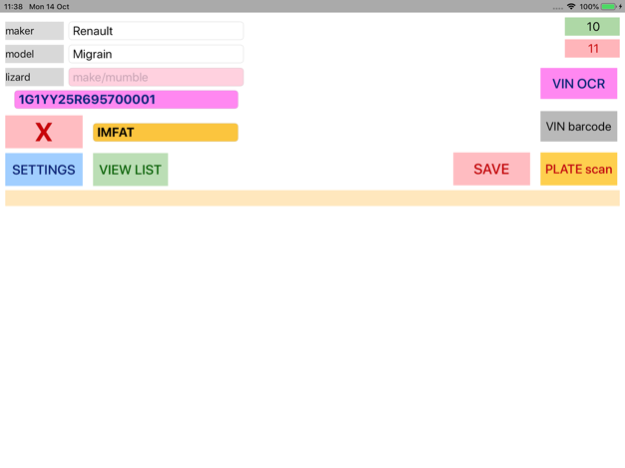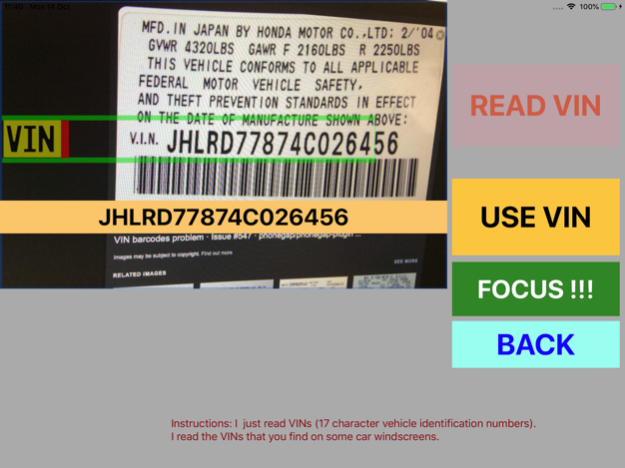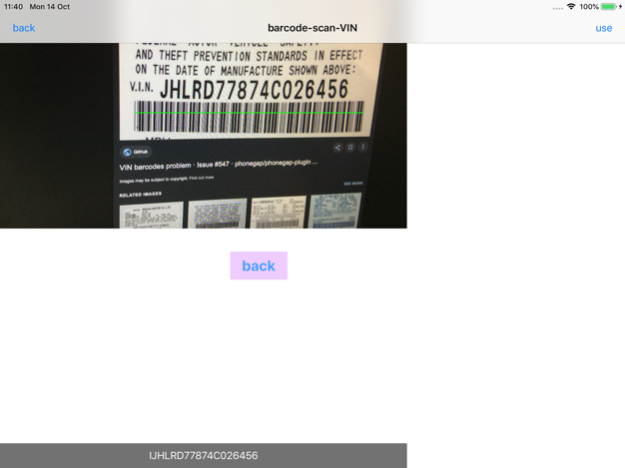AutoInventory 4.02
Continue to app
Free Version
Publisher Description
AutoInventory helps car dealerships keep track of stock.
The app can automatically read VIN (vehicle identification numbers) and license plates using OCR right on your iPhone or iPad. The app will also read VIN barcodes.
The app can store these numbers in a CSV file that you can copy and edit via iTunes FileSharing and you can export it via email so you can import it into your stock control system. You can set the App to keep images of the car numberplate and VIN number that the App OCRs. These are available via iTunes FifleSharing.
The App lets you choose between USA and European style car license plates (in settings). The App will not read embossed VIN plates.
The basic app will save 14 car details per day. In app purchase is required for professional use.
The Inventory.csv file available via iTunes FileSharing will hold up to 5000 vehicle registration and vin numbers.
The app is designed to let you record 5 facts about each vehicle:
location, make, model, LICENSE PLATE, VIN number. Time and date are added automatically. To use location information make sure location services are turned on before starting APP and enabling in settings.
May 16, 2023
Version 4.02
Minor bug fix and improvement to focus request.
About AutoInventory
AutoInventory is a free app for iOS published in the Office Suites & Tools list of apps, part of Business.
The company that develops AutoInventory is Imense Ltd. The latest version released by its developer is 4.02.
To install AutoInventory on your iOS device, just click the green Continue To App button above to start the installation process. The app is listed on our website since 2023-05-16 and was downloaded 7 times. We have already checked if the download link is safe, however for your own protection we recommend that you scan the downloaded app with your antivirus. Your antivirus may detect the AutoInventory as malware if the download link is broken.
How to install AutoInventory on your iOS device:
- Click on the Continue To App button on our website. This will redirect you to the App Store.
- Once the AutoInventory is shown in the iTunes listing of your iOS device, you can start its download and installation. Tap on the GET button to the right of the app to start downloading it.
- If you are not logged-in the iOS appstore app, you'll be prompted for your your Apple ID and/or password.
- After AutoInventory is downloaded, you'll see an INSTALL button to the right. Tap on it to start the actual installation of the iOS app.
- Once installation is finished you can tap on the OPEN button to start it. Its icon will also be added to your device home screen.